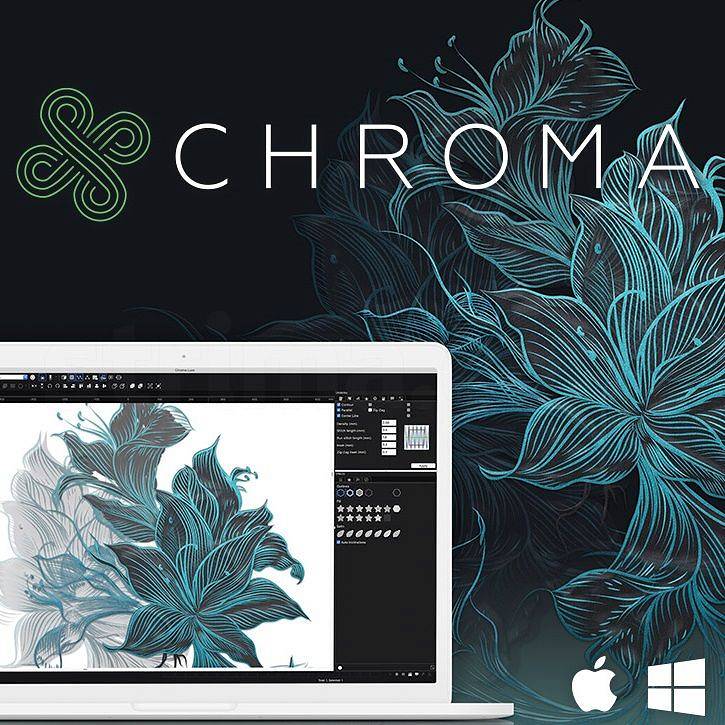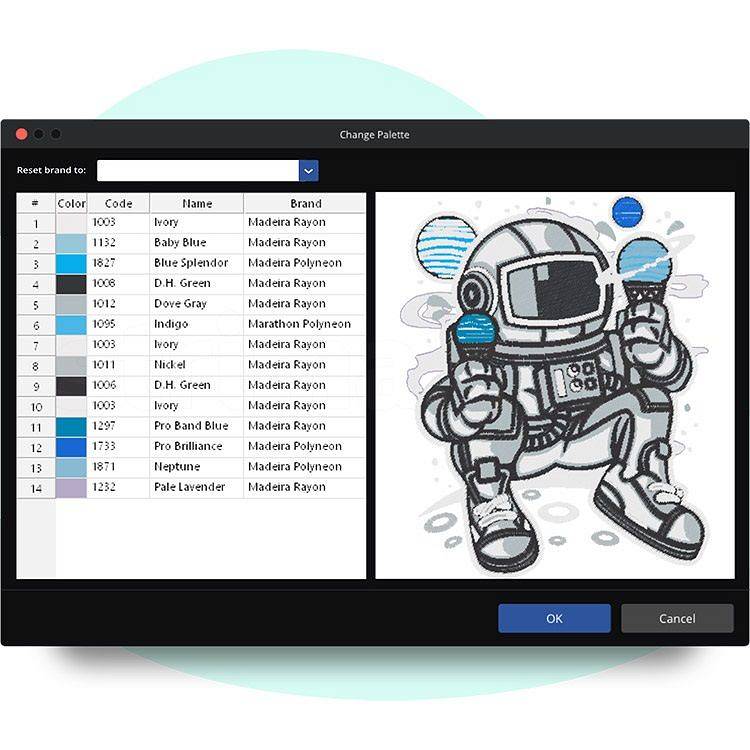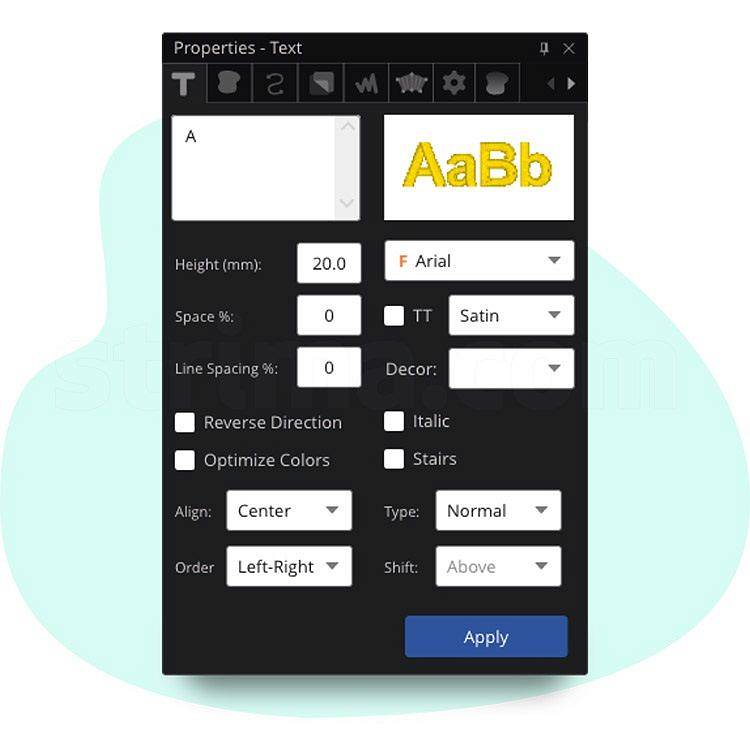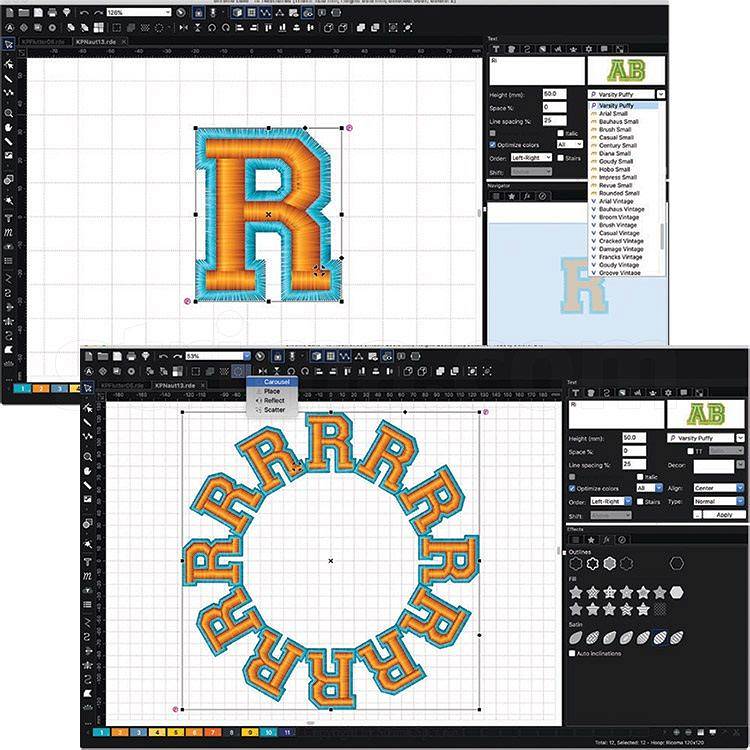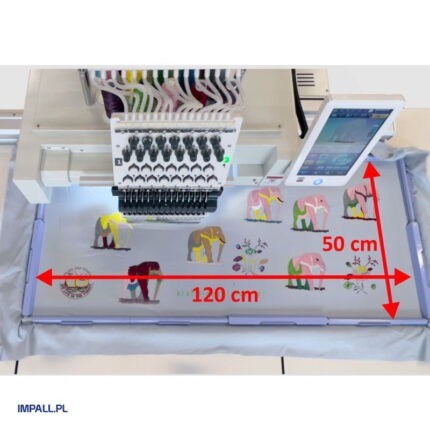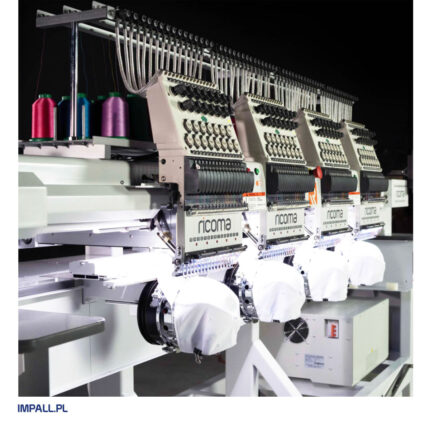- 1-NEEDLE LOCKSTITCH MACHINES
- Lockstitch Machines with Dual Feed (Needle and Bottom Feed)
- Lockstitch Machines with Dual Feed (Bottom and Presser Foot Feed)
- Lockstitch Machines with Triple Feed (Bottom, Presser Foot, and Needle Feed)
- Lockstitch Machines for Light and Medium Materials
- Lockstitch Machines for Medium and Heavy Materials
- Lockstitch Machines with Automatic Needle Positioning
- Lockstitch Machines with Automatic Thread Trimming
- Lockstitch Machines with Automatic Backtacking
- JACK lockstitch machines
- SIRUBA lockstitch machines
- JUKI lockstitch machines
- BROTHER lockstitch machines
- KRAFFT lockstitch machines
- 2-NEEDLE LOCKSTITCH MACHINES
- OVERLOCKS
- 5-Thread Overlock Machines
- 4-Thread Overlock Machines
- 3-Thread Overlock Machines
- Overlock Machines for Light Sewing
- Overlock Machines for Heavy Sewing
- Overlock Machines with Dual Feed
- Overlock Machines with Automation
- Cylindrical Overlock Machines
- Overlock Machines with Electronic Automation
- Pneumatic Automation Overlock Machines
- JACK Overlock Machines
- SIRUBA Overlock Machines
- JUKI Overlock Machines
- PEGASUS Overlock Machines
- BARTACKING MACHINES
- ZIG-ZAG MACHINES
- BUTTON SEWING MACHINES
- BUTTONHOLING MACHINES
- INTERLOCK MACHINES
- CHAINSTITCH MACHINES
- FEED OF THE ARM MACHINES
- BLIND STITCH MACHINES
- AUTOLAP MACHINES
- SEWING AUTOMATIC MACHINE
- SPECIAL MACHINES
- HEAVY SEWING MACHINES
- DECORATIVE STITCH MACHINES
- SEAMLESS MACHINES
CHROMA Plus is an expanded version of the standard Inspire embroidery design software, enhanced with features such as cross-stitch and basting functions.
The modern CHROMA embroidery software is a versatile tool recommended for both beginners and experienced users. It allows for easy creation of very complex designs. CHROMA simplifies automatic image digitization for novices and provides practical tools to speed up work for advanced users. As a cloud-based embroidery program, CHROMA offers free updates and a user-friendly interface. The software is available for Mac OS and Windows in three versions: CHROMA Inspire, CHROMA Plus, and CHROMA Luxe. With CHROMA Plus, you can automatically digitize images and photos, easily edit designs, and create monograms. It allows for effortless resizing of projects, changing colors, and adjusting embroidery styles.
The advanced CHROMA Plus provides all the tools needed to create digital designs and lettering. This easy-to-use software enables quick image digitization from start to finish and personalizes projects according to your preferences, thanks to a library of fonts, fills, and stitches. CHROMA Plus includes all the features of the Inspire version, such as easy import and export of embroidery files, images, and bitmaps, access to on-screen embroidery simulation, and straightforward image digitization.
Additional Features of CHROMA Plus:
- One-click conversion of files to multiple formats
- Easy change of embroidery styles
- Carousel, mirror, and scatter functions
- Addition of circles and monograms
- Text splitting function
- 71 pre-digitized fonts
- Automatic cross-stitch function
- Basting function
“AutoDigitizing” Function
This tool guides the user through the steps of automatically digitizing any bitmap image. Acceptable file formats include: .jpg, .bmp, .tif, .gif, .png. Importantly, it also supports vector files like Adobe Illustrator (.ai), Scalable Vector Graphics (.svg), and Windows Metafiles (.emf and .wmf).
“Digitizing” Function
A tool for manual digitization using Bézier curves or other methods like simple drawing and freehand sketching. Create contours filled with stitches.
“Underlay” Function
Program underlays before executing the embroidery. This option strengthens both the material and the embroidery. In the Underlay tab, you can choose different types of underlays for complex fills and satin stitches.
“Pull Compensation” Function
Sometimes, when embroidering the outline of a design, it doesn’t align perfectly with the fill. This issue may appear on certain materials. This function allows you to extend the embroidery fill so that the outline sits precisely at the edge of the fill.
“Complex Fill with Holes” Function
A filling feature that allows setting the stitch angle and accounting for empty spaces (holes).
Embroidery Editing Functions:
- Rotate design
- Mirror image
- Move forward/backward
- Copy, paste, cut
- Selection tool
- Change thread color or manufacturer palettes
- Alignment in various planes
- Grouping
- Resequencing
- Color optimization
- Repeat
- Duplicate
- Shape creation tool
Text Functions:
- Add letters and text
- Add text along a circle
- Add monograms
- Support for TrueType fonts and Polish characters
- 43 ready-to-use fonts
File Functions:
- Export
- Open and save
- Merge
- Embroidery library
- Import embroidery files: RDE (Ricoma), EXP (Melco), DST (Universal), DSB (Barudan), DSZ (ZSK), T01 (Tajima), SST (SWF), KSM (Pfaff), PHC (Brother), TAP (Happy), M3 (Juki)
- Transfer files to the machine via serial port or Wi-Fi
- Save embroidery files as graphic files (jpg or png)
- Import bitmap and artwork files
- Export artwork files
Preview Functions:
- Realistic 3D embroidery view
- Zoom in and out using the mouse scroll wheel
- Stitch endpoints
- Measuring ruler
- Hoops display
- Change background color
- Cutting commands
- Start/Stop commands
- Sequencing panel
- On-screen embroidery simulation
The program, along with the activation key, is delivered electronically via email.